
One of my biggest struggles recently: going to sleep at a reasonable time.
I, like many others, have trouble getting off the internet at night. Despite how easy it is to just shut down — oh how I wish it were that easy — it’s incredibly hard to do.
But I’ve been trying out an app that has been helping me leave the internet paradise.
It’s called Cold Turkey.
Cold Turkey is an app and website blocker.
- It has an option that allows you to block the entire internet.
- It has an option that allows you to schedule “blocks,” just like how you would schedule recurring calendar events.
By combining these features, I’ve set it up so Cold Turkey blocks the internet starting at 11:30 pm. (I know 11:30 pm isn’t early by any means, but it’s a starting point.)
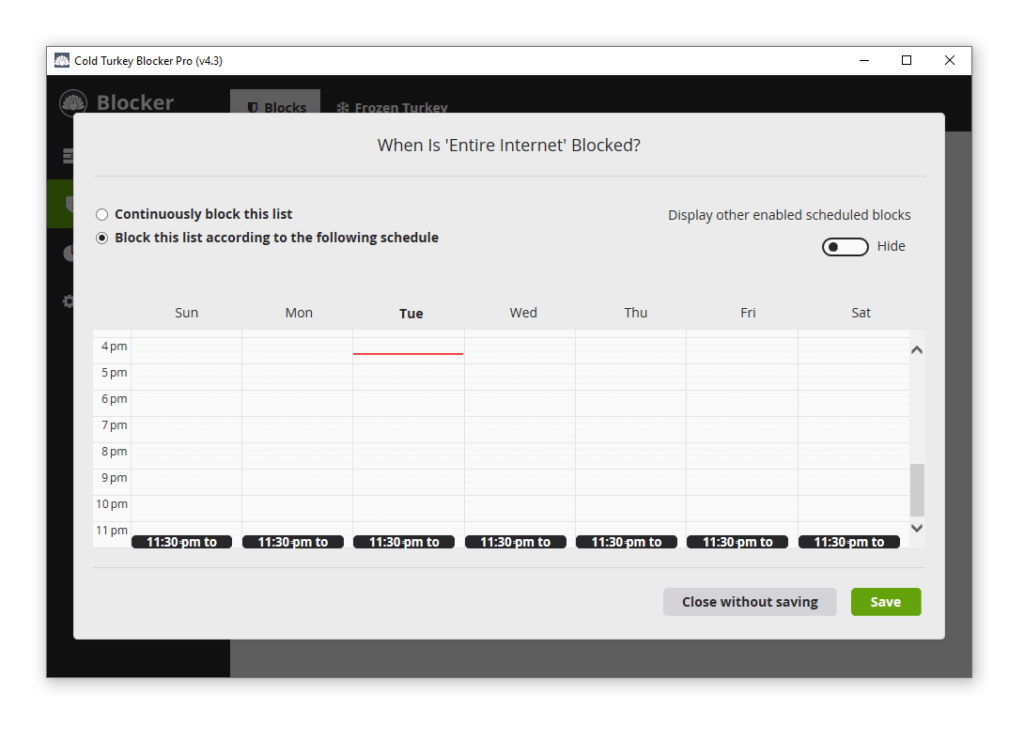
Now, it’s not a hard block. So I still can, so to speak, turn the internet back on by toggling a switch.
But I’ve found that I don’t.
I find that I just need a light suggestion, a mini reminder:
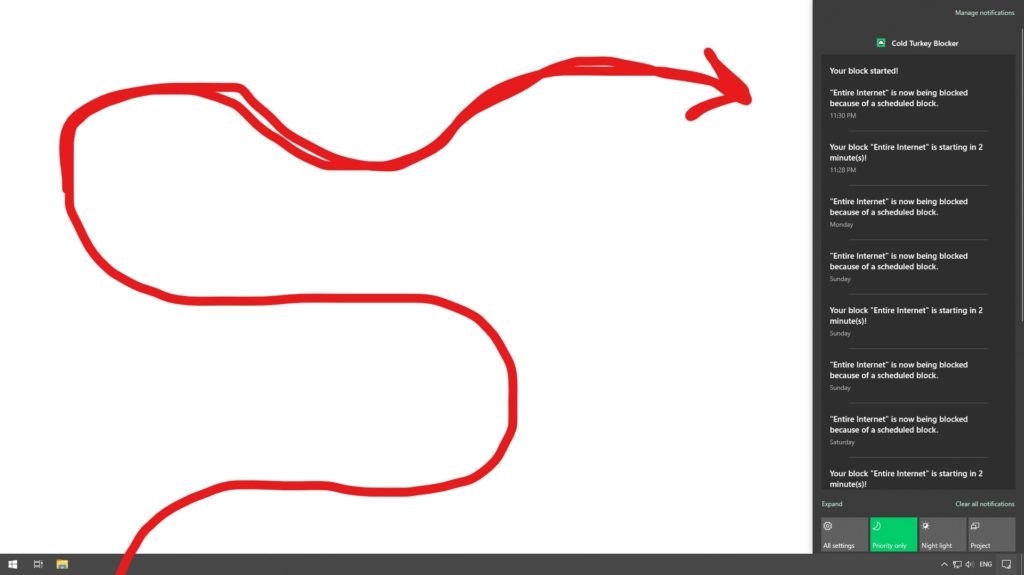
Cold Turkey notification: “Hey, internet’s going down in a few, start packing up bud.”
Me: “You’re so annoying.”
Cold Turkey notification: “Just doing my job.”
Me: “Okay. Yeah, you’re right. It’s getting late. I should get ready for bed.
And then I actually do go to bed.
Because I can’t access the internet.
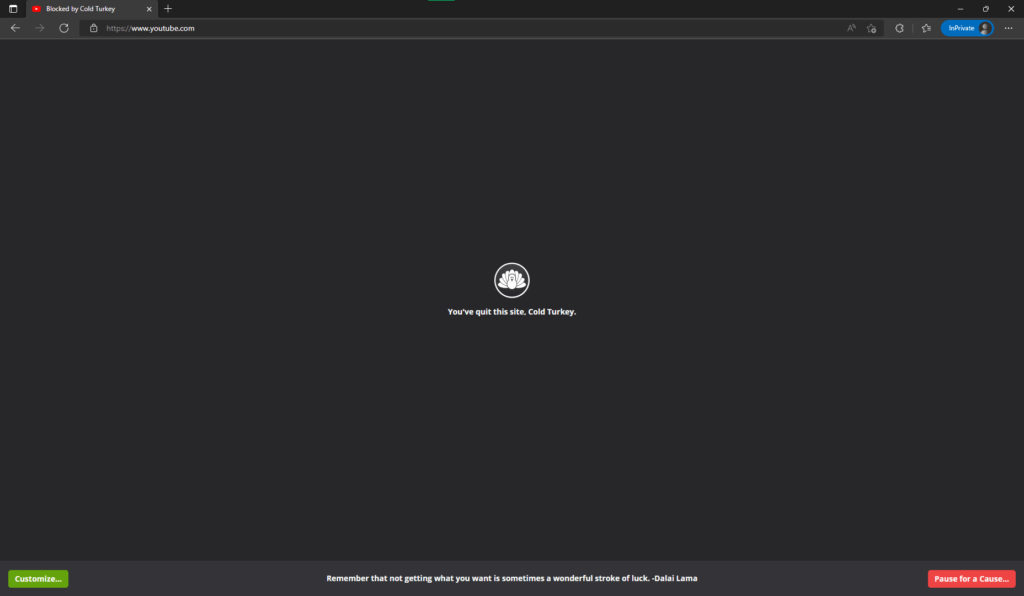
(I haven’t set Cold Turkey up as a hard block because 1. I might actually need to use the internet later into the night, and 2. to maintain a sense of self-autonomy, a feeling that I’m making my own decisions and not my past self making a decision for my future self.)
Cold Turkey works better than using a calendar.
In the past, I’ve tried using Google Calendar events and email notifications to remind me to go to bed. Big fail. What was my calendar going to do if I rebelled?
Cold Turkey actually does something. It turns off the internet.
And while I can just turn it back on, it gives me a chance to decide whether I want to continue or not.
Do I need to use the internet right now? Am I working on something that requires the internet? Am I using the internet productively?
If yes, I give myself permission to turn the internet back on for as long as I need it.
If no, I leave the internet off.
And then I go to bed.
Try Cold Turkey or other blockers.
If you’re like me and have trouble disconnecting from the internet’s shiny allure at night, then I highly recommend trying this.
Cold Turkey is great (here’s a tutorial). Freedom is another option.
You have to pay for the scheduling feature in Cold Turkey (there is a student discount), but it’s a small price to pay for better sleep.
To recap:
This method is like setting up an automatic internet pause button.
You set Cold Turkey up once with the good intention of wanting to go to bed at around a certain time, and when it hits that time, you’re very starkly reminded that you should probably go to bed.
Because… drumroll please… your internet activity has been rudely interrupted (an interruption designed to knock you out of tunneling into an internet rabbit hole).
But you have the remote control. Your call on what to do next.
