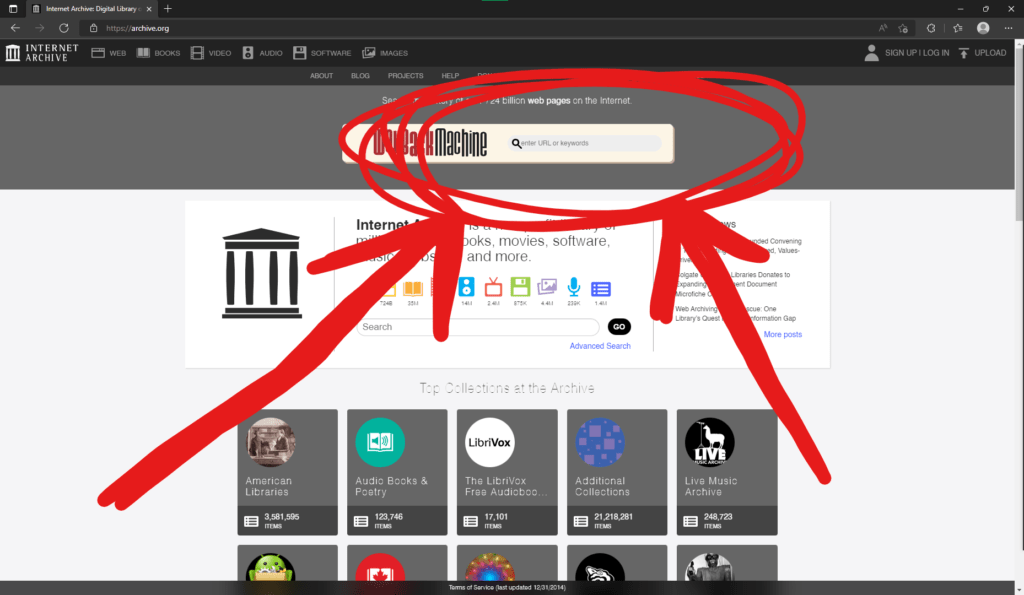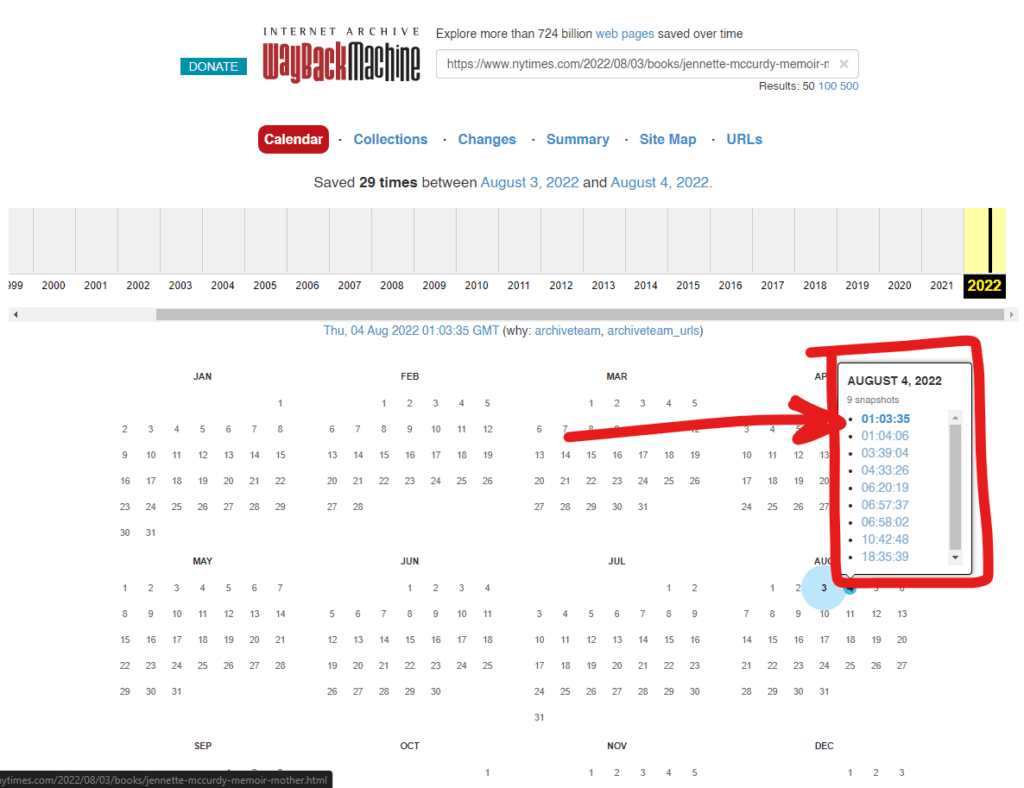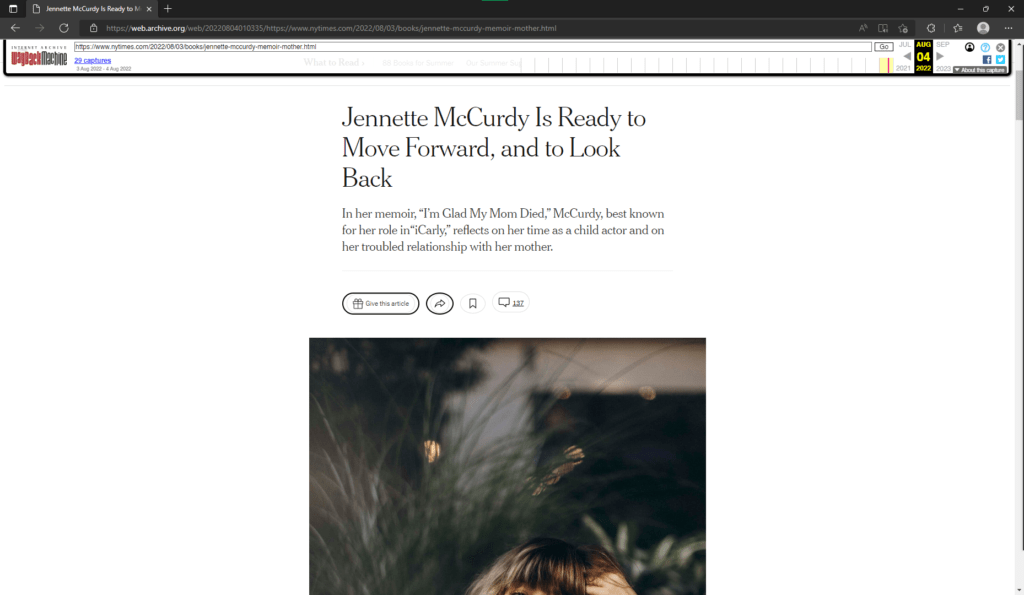I was surfing the web and came across an article I wanted to read — except I couldn’t. Because it was published in The New York Times. And you can’t read The New York Times for free — at least not without a workaround.
So here’s a workaround. Three of ’em.
1. Refresh the page, then quickly cancel the refresh
It works like this. When you visit The New York Times, there are two things that load (I’m obviously simplifying): 1) the content, and 2) the script that blocks you from viewing the content.
The content loads first. The script loads last.
So, by refreshing the page just long enough for the content to load but not long enough for the script to run, you won’t get blocked 😎.
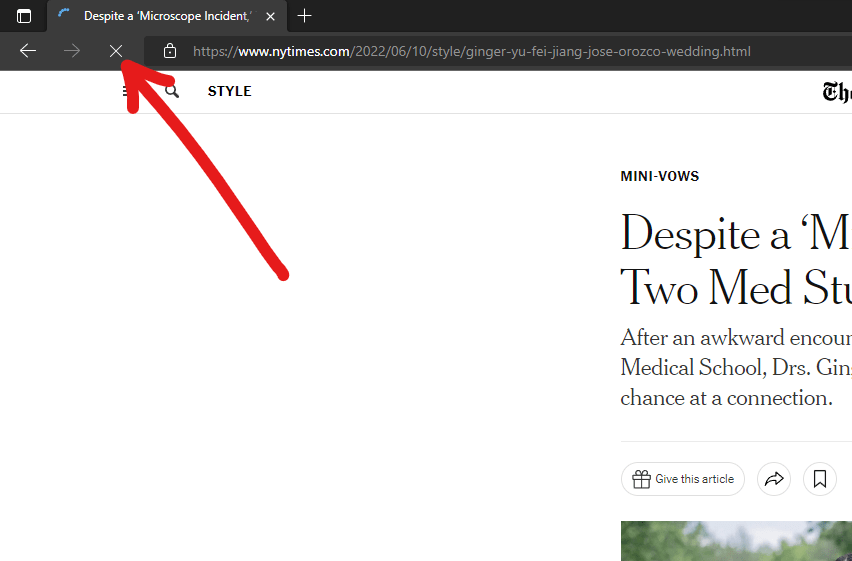
Alternatively, when you refresh the page, you can hammer the ESC key and that will also stop the paywall from loading. But really, you only have to press it once. Credit to user jazzgoodbruh on the subreddit r/unethicallifehacks for this one.
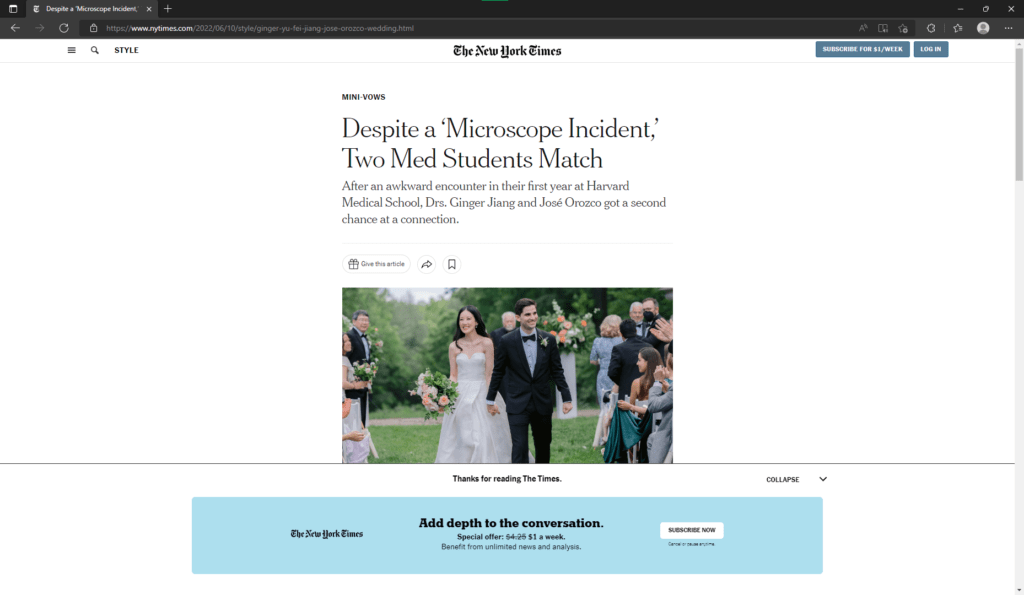
2. Install uBlock Origin and disable Javascript
Javascript is what runs New York Times’ content blocking script. Believe it or not, you can actually disable it.
The easiest way to do this is by using uBlock Origin — a browser extension.
I’ll walk you through it.
- First, download uBlock Origin.
- Second, open uBlock Origin in your extensions toolbar and click “More” until “More” disappears. You should see two rows of icons.
- Third, navigate to the article you want to view and click the
</>button. This creates a local rule that disables Javascript whenever you’re on The New York Times website. - Lastly, click the refresh button above the
</>button, or refresh the page however you normally do. - Ta-da! You can now read the article in full.
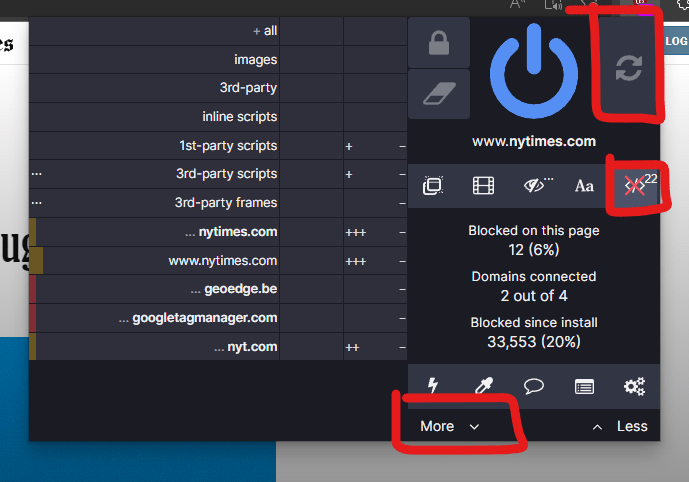
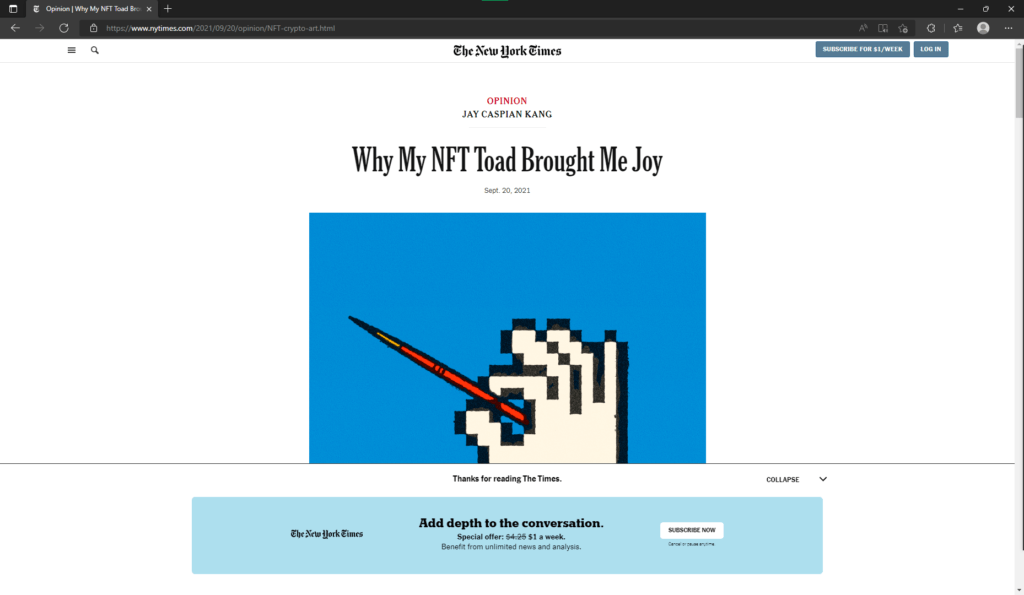
3. View the article on the Internet Archive